Notes AI
AI-Powered Note Enhancement
Section titled “AI-Powered Note Enhancement”Grinta Pro supercharges your note-taking experience with advanced AI features designed to help you capture, refine, and expand your ideas effortlessly. These intelligent tools work seamlessly within the familiar Grinta interface to enhance your productivity without disrupting your workflow.
Notes Copilot
Section titled “Notes Copilot”Notes Copilot acts as your writing assistant, providing real-time suggestions as you type to help you complete thoughts, maintain flow, and overcome writer’s block.
How It Works
Section titled “How It Works”- As you write, Notes Copilot analyzes your text and context
- Gray text appears with suggested completions
- Press
Tabto accept the current suggestion - Press
Escapeto dismiss a suggestion
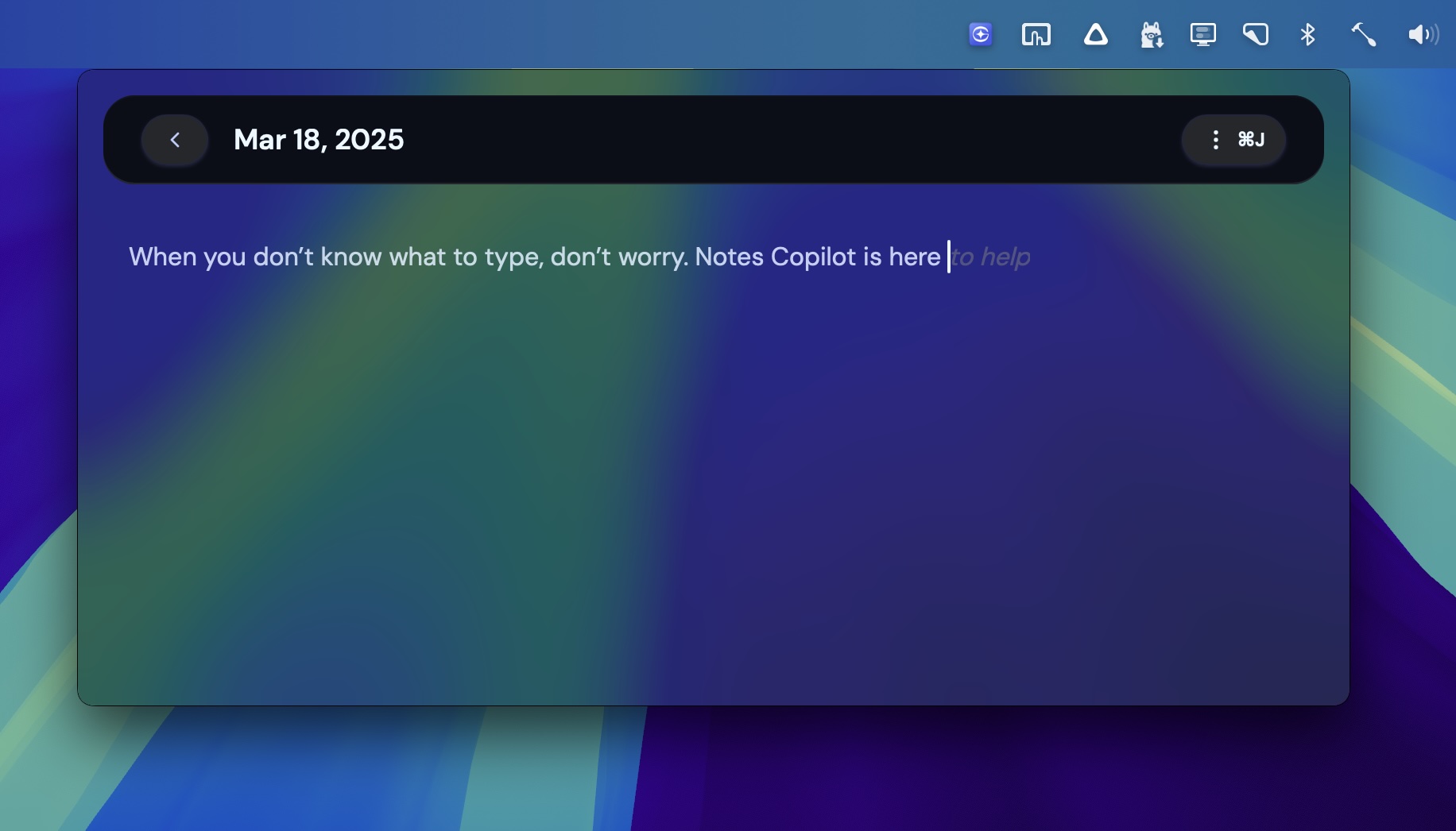
Use Cases
Section titled “Use Cases”- Meeting Notes: Get help filling in standard meeting agenda items
- Project Documentation: Receive suggestions for technical details
- Creative Writing: Overcome blocks with contextual assistance
- Documentation: Complete standard sections automatically
Rephrase AI
Section titled “Rephrase AI”Rephrase AI helps you refine your writing by suggesting clearer, more concise alternatives to your text while maintaining your original meaning.
How to Use
Section titled “How to Use”- Select any text in your note
- A
Rephrasebutton appears above the selection - Click the button or use the shortcut
Option+R - Choose from multiple rephrasing options
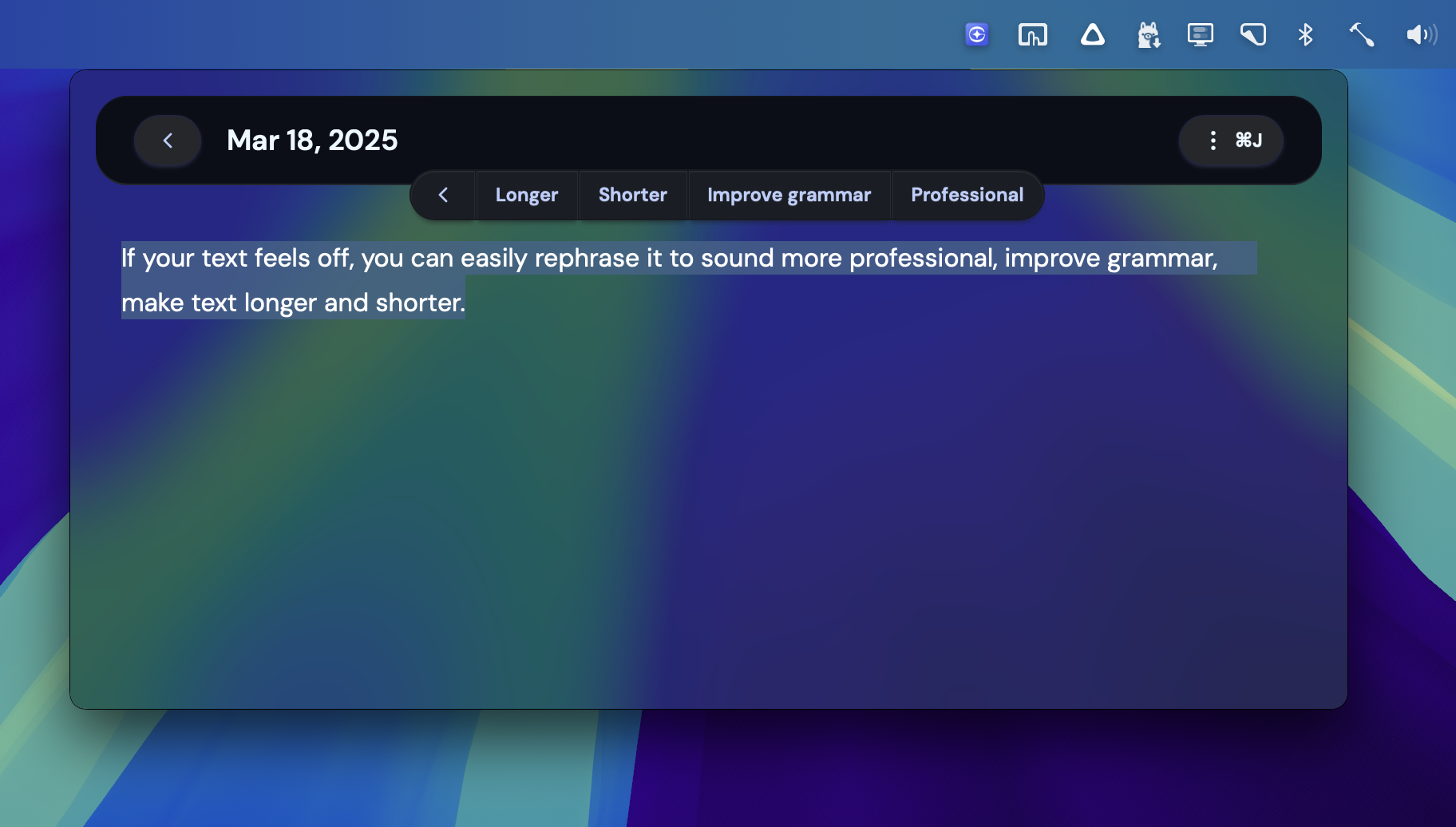
Rephrasing Styles
Section titled “Rephrasing Styles”Rephrase AI offers multiple transformation options:
- Shorter: Make complex text more readable
- Longer: Add detail and clarification
- Professional: Adopt a more formal tone
- Improve Grammar: Make the text more polished and correct
Inline AI
Section titled “Inline AI”Inline AI allows you to generate comprehensive content by asking questions or providing prompts directly within your notes.
How to Use
Section titled “How to Use”- Type a question or prompt in your note
- Select the text and press
Command+Lor click the AI icon in the toolbar - Choose the type of response you want (paragraph, list, explanation, etc.)
- The AI generates content that directly addresses your query
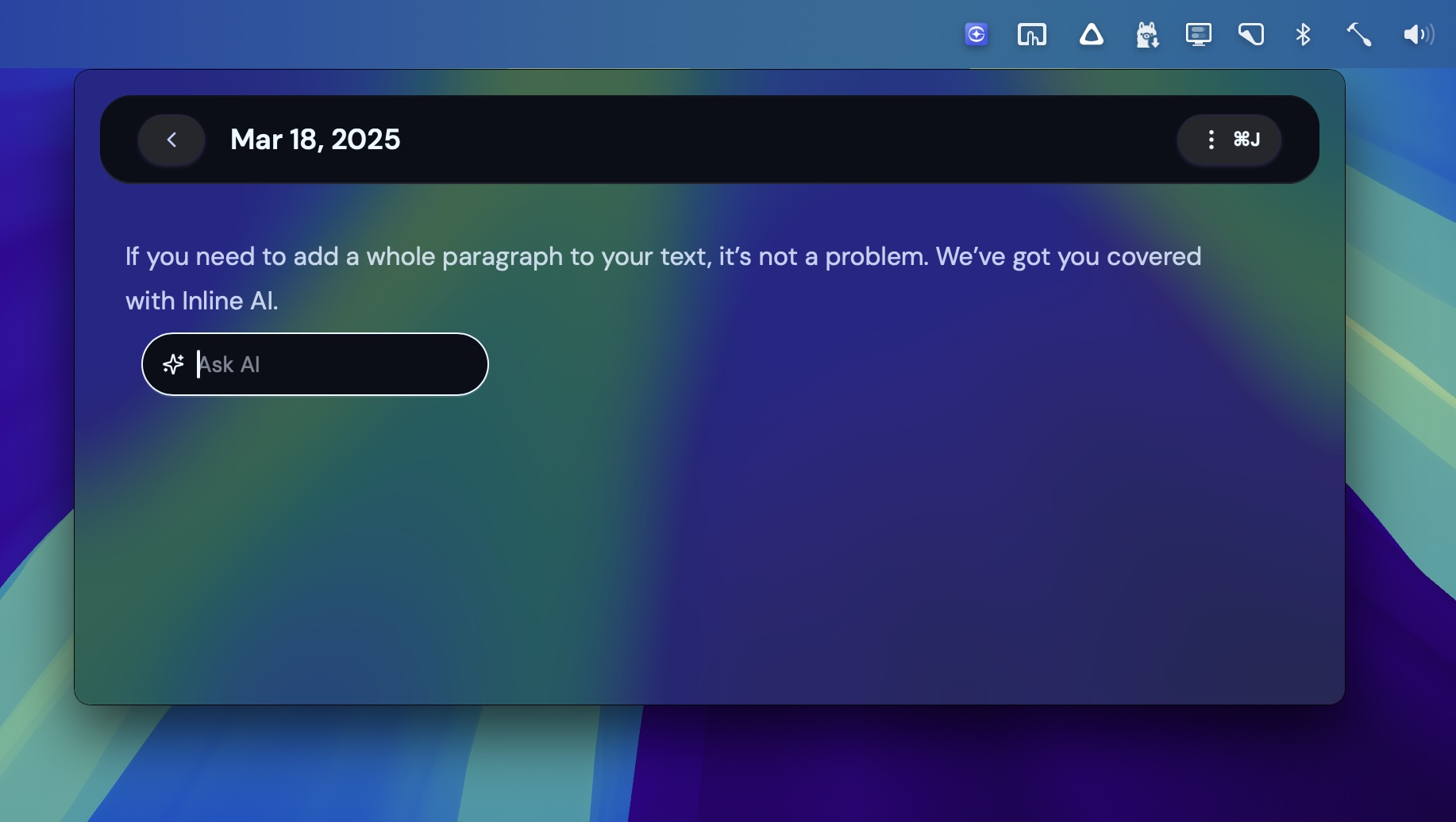
Example Prompts
Section titled “Example Prompts”- “Explain the concept of blockchain in simple terms”
- “Create a pros and cons list for remote work”
- “Generate a sample project timeline for website development”
- “Summarize the key points of agile methodology”
Privacy and Data Security
Section titled “Privacy and Data Security”All AI features in Grinta Pro are designed with privacy in mind:
- Your notes remain local and encrypted
- AI processing uses anonymized snippets only
- You can disable AI features completely in Settings
Keyboard Shortcuts
Section titled “Keyboard Shortcuts”| Feature | Shortcut |
|---|---|
| Accept Copilot suggestion | Tab |
| Dismiss Copilot suggestion | Escape |
| Use Inline AI | Command+L |